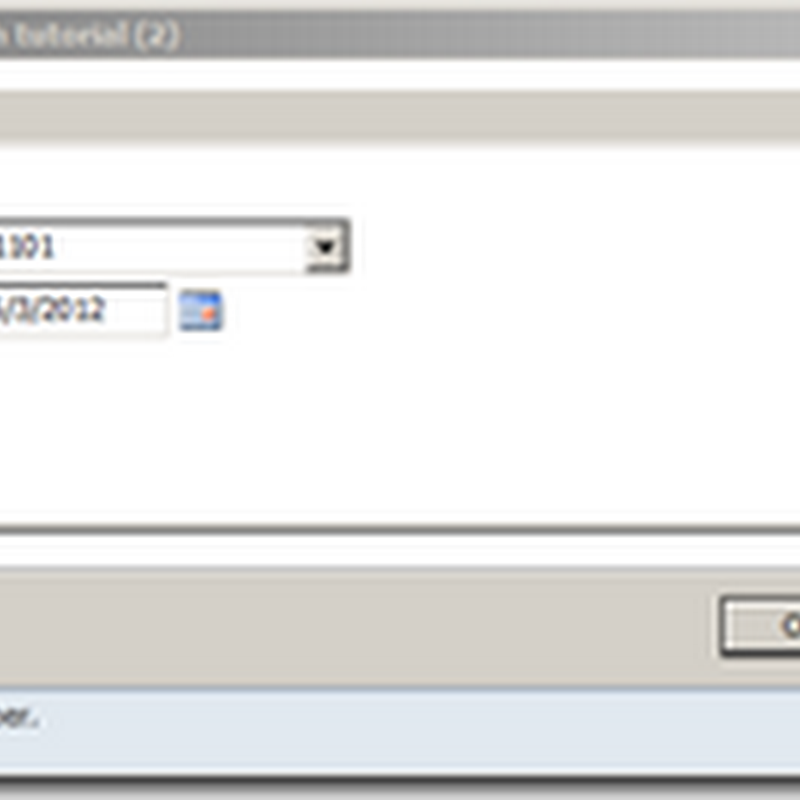dinsdag 28 september 2010
Form - Temporary Table datasource - loop over data
How to loop over the data in a datasource that is a Temporary Table?
See method \Forms\CustVendTransReorg\Methods\reorganize
This form has a DataSource "TmpCustVendTransReorg" that points to temporary table "TmpCustVendTransReorg"
void reorganize()
{
TmpCustVendTransReorg tmpCustVendTransReorgLocal;
;
ttsbegin;
for (tmpCustVendTransReorgLocal = tmpCustVendTransReorg_ds.getFirst();
tmpCustVendTransReorgLocal;
tmpCustVendTransReorgLocal = tmpCustVendTransReorg_ds.getNext())
{
custVendTransReorg.reorganize(tmpCustVendTransReorgLocal);
}
custVendTransReorg.end();
ttscommit;
}
See method \Forms\CustVendTransReorg\Methods\reorganize
This form has a DataSource "TmpCustVendTransReorg" that points to temporary table "TmpCustVendTransReorg"
void reorganize()
{
TmpCustVendTransReorg tmpCustVendTransReorgLocal;
;
ttsbegin;
for (tmpCustVendTransReorgLocal = tmpCustVendTransReorg_ds.getFirst();
tmpCustVendTransReorgLocal;
tmpCustVendTransReorgLocal = tmpCustVendTransReorg_ds.getNext())
{
custVendTransReorg.reorganize(tmpCustVendTransReorgLocal);
}
custVendTransReorg.end();
ttscommit;
}
Labels:
DataSource,
Form,
Form Development,
Loop,
Temporary,
Temporary DataSource
Adding Dimension Display Button to Form
You have to add the InventDim datasource to your form,
and add a display menuItemButton: \Menu Items\Display\InventDimParmFixed
To get the menuItemButton working, see the following methods in \Forms\InventItemBarcode
classDeclaration
updateDesign
init
inventDimSetupObject
Pay attention to the methods on both datasources
to guarantee a correct functioning of InventDim !!
For general Dimension editing, use InventDimCtrl_Frm_EditDimensions in the updateDesign method.
If you use i.e. InventDimCtrl_Frm_ItemBarcode, then the mustEnableField method on that class will only allow the ItemDimensions to be enabled.
and add a display menuItemButton: \Menu Items\Display\InventDimParmFixed
To get the menuItemButton working, see the following methods in \Forms\InventItemBarcode
classDeclaration
updateDesign
init
inventDimSetupObject
Pay attention to the methods on both datasources
to guarantee a correct functioning of InventDim !!
For general Dimension editing, use InventDimCtrl_Frm_EditDimensions in the updateDesign method.
If you use i.e. InventDimCtrl_Frm_ItemBarcode, then the mustEnableField method on that class will only allow the ItemDimensions to be enabled.
dinsdag 21 september 2010
Filtering lookup on unbound FormControl
See http://bmdax.blogspot.com/2010/04/lookups-lookup-form.html
section "Filtering CongfigId lookup"
section "Filtering CongfigId lookup"
Labels:
Control,
Dropdown,
Filter,
Filtering,
FormControl,
FormStringControl,
Lookup,
unbound
vrijdag 17 september 2010
Bill of Material : BOMTable - BOMVersion - BOM
BOMTable
The BOMTable table contains all the bills of materials.
A bill of material is connected to a site and an item group.
For each bill of material the information whether it has been approved and by whom is stored.
BOMVersion
The BOMVersion table contains all bill of materials versions.
It connects to the BOMTable table in order to specify to which bill of materials the version refers
and it connects to the InventTable table in order to specify to which item the BOM version is assigned.
The BOMVersion table also connects to the InventDim table in order to specify a site for the BOM version.
Additionally the BOMVersion table stores information regarding approval and activation for each BOM version.
BOM
The BOM table contains bill of materials lines.
A BOM line connects to an item which is to be consumed and a BOM version to which the line applies.
Sources:
BOMTable http://msdn.microsoft.com/en-us/library/aa672428.aspx
BOMVersion: http://msdn.microsoft.com/en-us/library/aa630970.aspx
BOM http://msdn.microsoft.com/en-US/library/aa844882.aspx
The BOMTable table contains all the bills of materials.
A bill of material is connected to a site and an item group.
For each bill of material the information whether it has been approved and by whom is stored.
BOMVersion
The BOMVersion table contains all bill of materials versions.
It connects to the BOMTable table in order to specify to which bill of materials the version refers
and it connects to the InventTable table in order to specify to which item the BOM version is assigned.
The BOMVersion table also connects to the InventDim table in order to specify a site for the BOM version.
Additionally the BOMVersion table stores information regarding approval and activation for each BOM version.
BOM
The BOM table contains bill of materials lines.
A BOM line connects to an item which is to be consumed and a BOM version to which the line applies.
| Table | Primary Key |
| BOMTable | BOMId |
| BOMVersion | BOMId, ItemId, RecId |
| BOM | BOMId, LineNum, RecId |
BOMTable |
| |
| |
^ |
BOMVersion |
| |
| |
^ |
BOM |
Sources:
BOMTable http://msdn.microsoft.com/en-us/library/aa672428.aspx
BOMVersion: http://msdn.microsoft.com/en-us/library/aa630970.aspx
BOM http://msdn.microsoft.com/en-US/library/aa844882.aspx
Axapta Filename Extension Naming Conventions
See http://daxcoder.blogspot.com/2008/06/axapta-filename-extension-naming.html
Ax*.123
The first letter represents the owner of the file.
A: Application
K: Kernel
The second letter represents the contents of the file.
L: Label
O: Object
T: Text
D: Developer Documentation
H: Online Help
The third letter represents the type of file.
D: Data
I: Index
C: Cache
T: Temporary
Ax*.123
The first letter represents the owner of the file.
A: Application
K: Kernel
The second letter represents the contents of the file.
L: Label
O: Object
T: Text
D: Developer Documentation
H: Online Help
The third letter represents the type of file.
D: Data
I: Index
C: Cache
T: Temporary
Get current DateTime
Getting current system datetime:
DateTimeUtil::getSystemDateTime();
Getting current date:
SystemDateGet();
DateTimeUtil::getSystemDateTime
Use DateTimeUtil::getSystemDateTime instead of systemDateGet or today.
The today function uses the date of the machine.
The systemDateGet method uses the system date in Microsoft Dynamics AX.
Only DateTimeUtil::getSystemDateTime compensates for the time zone of the user.
Source: http://msdn.microsoft.com/en-us/library/aa605545.aspx
DateTimeUtil::getSystemDateTime();
Getting current date:
SystemDateGet();
DateTimeUtil::getSystemDateTime
Use DateTimeUtil::getSystemDateTime instead of systemDateGet or today.
The today function uses the date of the machine.
The systemDateGet method uses the system date in Microsoft Dynamics AX.
Only DateTimeUtil::getSystemDateTime compensates for the time zone of the user.
Source: http://msdn.microsoft.com/en-us/library/aa605545.aspx
Labels:
Date,
DateTimeUtil,
getSystemDateTime,
SystemDateGet,
Time
dinsdag 14 september 2010
Post packing slip for a single sales line
public void aduAutoPostPackingSlip(SalesLine _salesLine,
ADUPostPackingSlip _aduPostPackingSlip = NoYes::No)
{
SalesFormLetter salesFormLetter;
SalesLine salesLineLocal;
SalesLine salesLineUpdate;
;
if (_aduPostPackingSlip == NoYes::Yes && _salesLine)
{
ttsbegin;
salesLineLocal = SalesLine::findRecId(_salesLine.RecId, true);
if (salesLineLocal)
{
//On beforehand (before salesFormLetter.update) set all salesLines of the order, except your line, to sales+inventdelivernow = 0
//so that you don't accidentally post the delivernow data of another user on you packingslip.
//this overwrites the existing data of the other users, but this is no problem, since this is data that is usually processed immediately.
update_recordset salesLineUpdate
setting SalesDeliverNow = 0,
InventDeliverNow = 0
where salesLineUpdate.SalesId == salesLineLocal.SalesId
&& salesLineUpdate.RecId != salesLineLocal.RecId;
salesLineLocal.SalesDeliverNow = salesLineLocal.SalesQty;
salesLineLocal.setInventDeliverNow(); //inventDeliverNow must be filled, otherwise the posting will fail
salesLineLocal.update();
}
ttscommit;
salesFormLetter = SalesFormLetter::construct(DocumentStatus::PackingSlip);
salesFormLetter.update(_salesLine.salesTable(),
systemdateget(),
SalesUpdate::DeliverNow,
AccountOrder::None,
NoYes::No,
NoYes::No);
}
}
See also http://www.mibuso.com/forum/viewtopic.php?p=98005
ADUPostPackingSlip _aduPostPackingSlip = NoYes::No)
{
SalesFormLetter salesFormLetter;
SalesLine salesLineLocal;
SalesLine salesLineUpdate;
;
if (_aduPostPackingSlip == NoYes::Yes && _salesLine)
{
ttsbegin;
salesLineLocal = SalesLine::findRecId(_salesLine.RecId, true);
if (salesLineLocal)
{
//On beforehand (before salesFormLetter.update) set all salesLines of the order, except your line, to sales+inventdelivernow = 0
//so that you don't accidentally post the delivernow data of another user on you packingslip.
//this overwrites the existing data of the other users, but this is no problem, since this is data that is usually processed immediately.
update_recordset salesLineUpdate
setting SalesDeliverNow = 0,
InventDeliverNow = 0
where salesLineUpdate.SalesId == salesLineLocal.SalesId
&& salesLineUpdate.RecId != salesLineLocal.RecId;
salesLineLocal.SalesDeliverNow = salesLineLocal.SalesQty;
salesLineLocal.setInventDeliverNow(); //inventDeliverNow must be filled, otherwise the posting will fail
salesLineLocal.update();
}
ttscommit;
salesFormLetter = SalesFormLetter::construct(DocumentStatus::PackingSlip);
salesFormLetter.update(_salesLine.salesTable(),
systemdateget(),
SalesUpdate::DeliverNow,
AccountOrder::None,
NoYes::No,
NoYes::No);
}
}
See also http://www.mibuso.com/forum/viewtopic.php?p=98005
vrijdag 10 september 2010
Dimension active?
Method on InventTable
public boolean isConfigIdActive()
{
InventDimSearch dimSearch = new InventDimSearch();
;
if (dimSearch.find(this.DimGroupId,fieldnum(InventDim,ConfigId)))
return dimSearch.dimActive();
return false;
}
public boolean isConfigIdActive()
{
InventDimSearch dimSearch = new InventDimSearch();
;
if (dimSearch.find(this.DimGroupId,fieldnum(InventDim,ConfigId)))
return dimSearch.dimActive();
return false;
}
Abonneren op:
Posts (Atom)