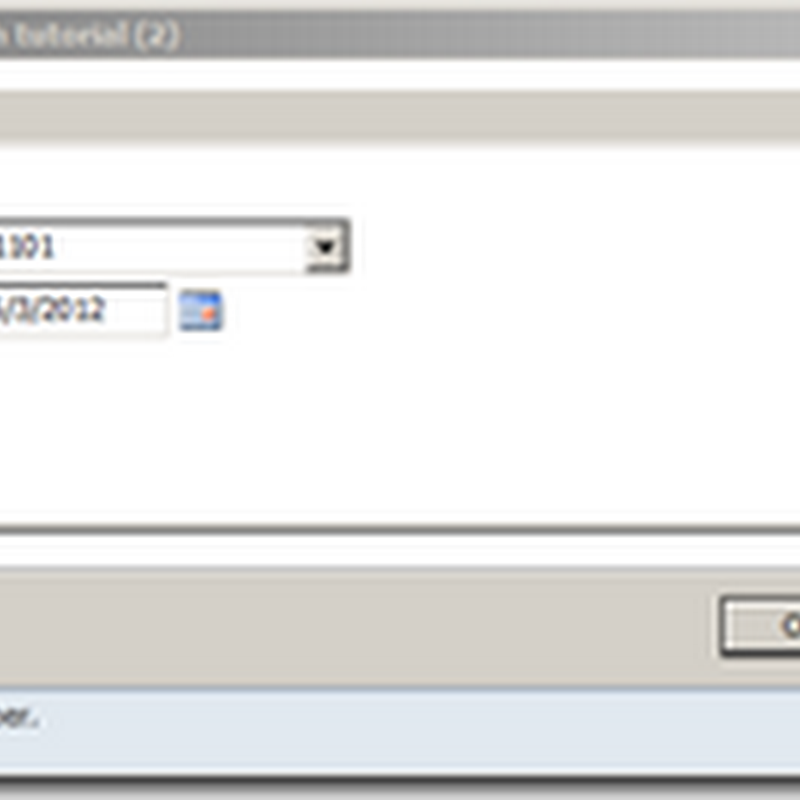Source: http://dynamicsuser.net/forums/p/17111/79705.aspx
Step 1: Create a new Project
Step 2: Double Click on the new project to open it
Step 3: Click on filter icon
Step 4: Under Grouping choose AOT
Step 5: Click on Select
Step 6: For utilLevel choose the layer you want to see what was modified
Step 7: Click OK to close search window
Step 8: Click OK on project Filter
This will add all objects to your new project that were modified in the specified layer.
woensdag 30 juni 2010
Abonneren op:
Reacties (Atom)