Go to Administration > Forms > User
Form SysUserInfo opens.
Select the AX user that you want linked to an employee.
Click button User Relations.
Form SysCompanyUserInfo opens.
Select tab General.
Select radio button Internal User.
Select the employee that you want to link to the AX user from the Employee dropdown.
EmplTable contains a static method to convert an AX user to an Employee.
EmplTable::userId2EmplId(curuserid());
This method uses the data defined in the above description.
curuserid() retrieves the current AX User.
dinsdag 6 oktober 2009
Connect AX User to Employee
Labels:
AX User,
EmplId,
Employee,
SysCompanyUserInfo,
SysUserInfo,
UserId,
X++
Abonneren op:
Reacties posten (Atom)

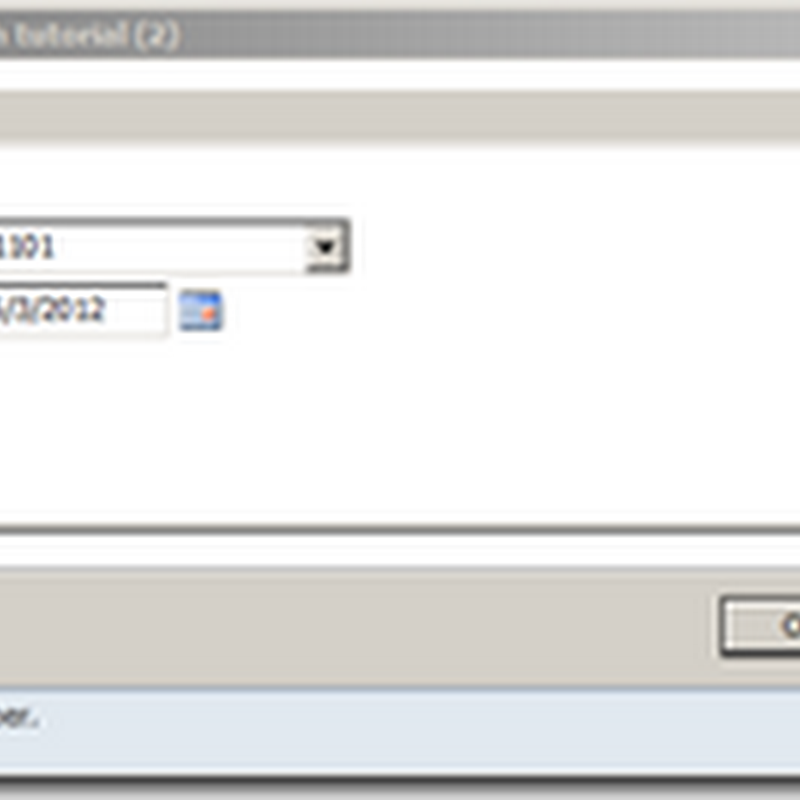
Geen opmerkingen:
Een reactie posten