You have to add the InventDim datasource to your form,
and add a display menuItemButton: \Menu Items\Display\InventDimParmFixed
To get the menuItemButton working, see the following methods in \Forms\InventItemBarcode
classDeclaration
updateDesign
init
inventDimSetupObject
Pay attention to the methods on both datasources
to guarantee a correct functioning of InventDim !!
For general Dimension editing, use InventDimCtrl_Frm_EditDimensions in the updateDesign method.
If you use i.e. InventDimCtrl_Frm_ItemBarcode, then the mustEnableField method on that class will only allow the ItemDimensions to be enabled.
Abonneren op:
Reacties posten (Atom)

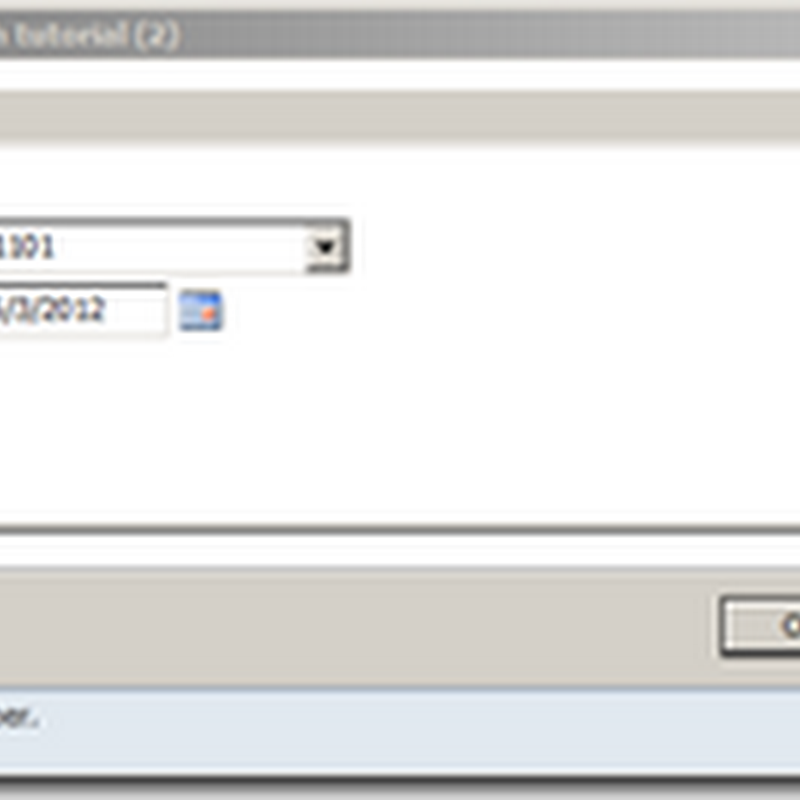
Geen opmerkingen:
Een reactie posten